揭秘 Git 子模块(翻译)
Table of Content
- 现状概述
- 不懂子模块的人的一天
- 什么是子模块?
- 1. 子模块始终和一个特定的提交相关联
- 2. git 不会自动下载或更新子模块
- 当有人更新子模块时会发生什么?
- Git 是如何跟踪子模块的
- Git 如何将子模块关联到一个特定的提交
- 理解 git diff
- 如何更新子模块
- 如何真正更新子模块
- 初始化一个子模块:git submodule update --init
- 更新子模块的子模块:git submodule update --recursive
- 让 Git 自动更新子模块:git config submodule.recurse true
- 复习
- 有关子模块的其他主题
- 如何添加一个子模块:git submodule add
- 修改子模块后,我该怎么办?
- .gitmodules 文件
- 让子模块使用非主分支
对 Demystifying git submodules 一文的中文翻译,原作者是 Dmitry Mazin。
在我的职业生涯中,我发现 Git 子模块(Git Submodules)对我而言一直是个痛点。因为我不了解它,它常常使我感到沮丧。
所以,我终于决定坐下来,学一学 Git 到底是如何跟踪子模块的。原来,它一点也不复杂。它只是与 Git 常规的跟踪文件的方法略有不同。您只需要向前迈出的一小步就可以学会。
在此文中,我将准确解释我需要哪些知识,来避免在使用 Git 子模块时感到痛苦。
(本文不讨论子模块的好坏,也不讨论是否应该使用子模块 —— 这样的讨论是有意义的,但不在本文讨论范围之内。)
现状概述
为了让本文更易理解,我将使用具体的例子。
请允许我介绍一下下面这个我们正在构建的示例 Web 应用,称其为 webapp。下面是其 Git 仓库的内容:
$ [/webapp] ls
.git/
README.md
tests/假如您想导入某个库。它位于它自己的 Git 仓库 library 中。
$ [/library] ls
.git/
README.md
my_cool_functions.py稍后,我将解释子模块是如何工作的。但首先,让我来戏剧性地重演一下在我身上发生过许多次的情况,即在不了解子模块的情况下使用它。
不懂子模块的人的一天
啊,2012。一个多么适合做 “全栈工程师” 的年代啊!不知道主分支上有什么贡献正等着我!
(为了便于阅读,在本文中,我将不使用真实的提交 SHA,而是使用虚构的描述性的 SHA。)
让我们拉取(pull)一下,确保我们本地的代码是最新的:
$ [/webapp] git pull
remote: Enumerating objects: 3, done.
remote: Counting objects: 100% (3/3), done.
remote: Compressing objects: 100% (1/1), done.
remote: Total 2 (delta 1), reused 2 (delta 1), pack-reused 0
Unpacking objects: 100% (2/2), 237 bytes | 118.00 KiB/s, done.
From https://github.com/dmazin/webapp
webapp_old_commit_sha..webapp_new_commit_sha main -> origin/main
Updating webapp_old_commit_sha..webapp_new_commit_sha
Fast-forward
library | 2 +-
1 file changed, 1 insertion(+), 1 deletion(-)拉取之后,我想确认一下我的工作树是否干净。
$ [/webapp] git st
## main...origin/main
M library这是什么?我修改了 library?我碰都没碰那个目录。
我修改了一个 目录,这很奇怪。通常 git 只说我修改了某个特定的 文件。
好吧,那 git diff 会说什么呢?
$ [/webapp] git diff
diff --git a/library b/library
index library_old_commit_sha..library_new_commit_sha 160000
--- a/library
+++ b/library
@@ -1 +1 @@
-Subproject commit library_new_commit_sha
+Subproject commit library_old_commit_sha显然,我删除了 Subproject commit library_new_commit_sha,并添加了 Subproject commit library_old_commit_sha。
这肯定不是我干的。真奇怪,让我做一次硬重置(hard reset)。
$ [/webapp] git reset --hard origin/main
HEAD is now at webapp_new_commit_sha point submodule to newest commit这让 git diff 消失了吗?
$ [/webapp] git st
## main...origin/main
M library没有!我现在真的晕了!
让本地修改消失的通常方法是 git reset --hard,但这不起作用。另一种方法是提交(commit)修改。
(有时,人们甚至没有注意到上述 diff,然后一不小心做 commit。)
未来的自己:不要这样做!如果您 git add 了那个修改,您将回滚别人做的一个修改!
此处到底发生了什么?当然,是因为 library 是一个子模块。您必须以特殊的方式处理它。
让我们深入了解子模块吧。
什么是子模块?
git 子模块是嵌套在另一个仓库中的完整仓库。任何仓库都可以是另一个仓库的子模块。
所以,library 是一个作为子模块嵌套在 webapp 中的完整仓库。
这似乎并不让人困惑,不是吗?然而,关于子模块有两个重要并且微妙的要点。这些要点也是很多人在使用子模块时遇到问题的原因。
1. 子模块始终和一个特定的提交相关联
您知道软件管理器是如何让您在指定软件包版本是既可以模糊(给我任何一个 2.x.x 版本的 requests)又可以精确关联到一个特定版本(使用 requests 2.31.0 版本)的吗?
子模块 只能 关联到一个特定的提交(Commit)。这是因为子模块不是一个软件包;它是嵌入另一个仓库的代码,Git 希望您准确地指明。
我们很快就会看到,这样的关联是如何工作的。
2. git 不会自动下载或更新子模块
如果您重新克隆 webapp,git 不会 自动为您下载 library(除非您使用 git clone --recursive)。
类似地,如果一个协作者将 webapp 与一个新的 library 提交相关联,然后您 git pull webapp,git 也 不会 为您自动更新 library。
这就是在上面的重现中所发生的事。让我倒带一下,展示一下发生了什么。
当有人更新子模块时会发生什么?
一开始,webapp 指向 webapp_old_commit_sha,关联 library 的 library_old_commit_sha。
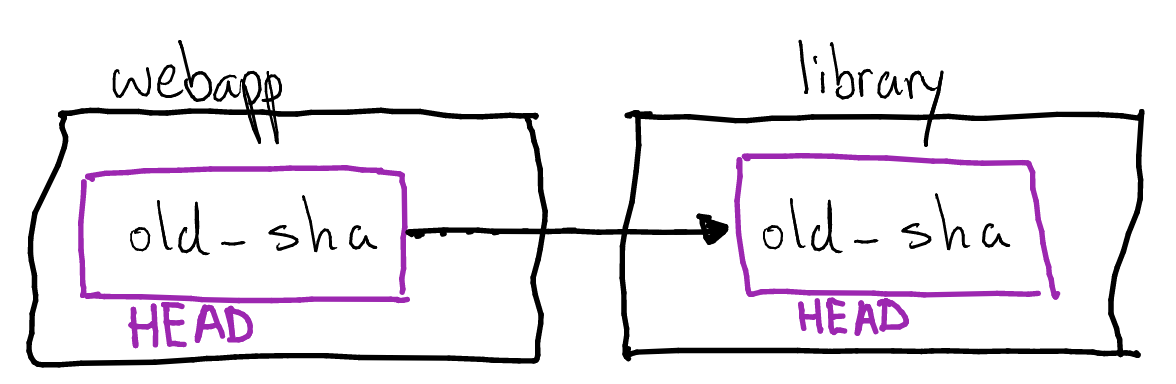
(将 HEAD 视为 “当前提交”。)
然后,我的协作者对 library 做出了修改。记住,library 是一个完整的仓库,所以在他们做完他们的工作后,他们做了您在修改后经常做的事情:提交(commit)并推送(push)新的提交 library_new_commit_sha。
还没结束。webapp 必须指向一个 library 的特定提交,所以为了使用 library_new_commit_sha,我的协作者接着向 webapp 推送了一个新的提交 webapp_new_commit_sha,它指向 library_new_commit_sha。
但问题是!git 不会自动更新子模块,所以 library 仍然指向 library_old_commit_sha。
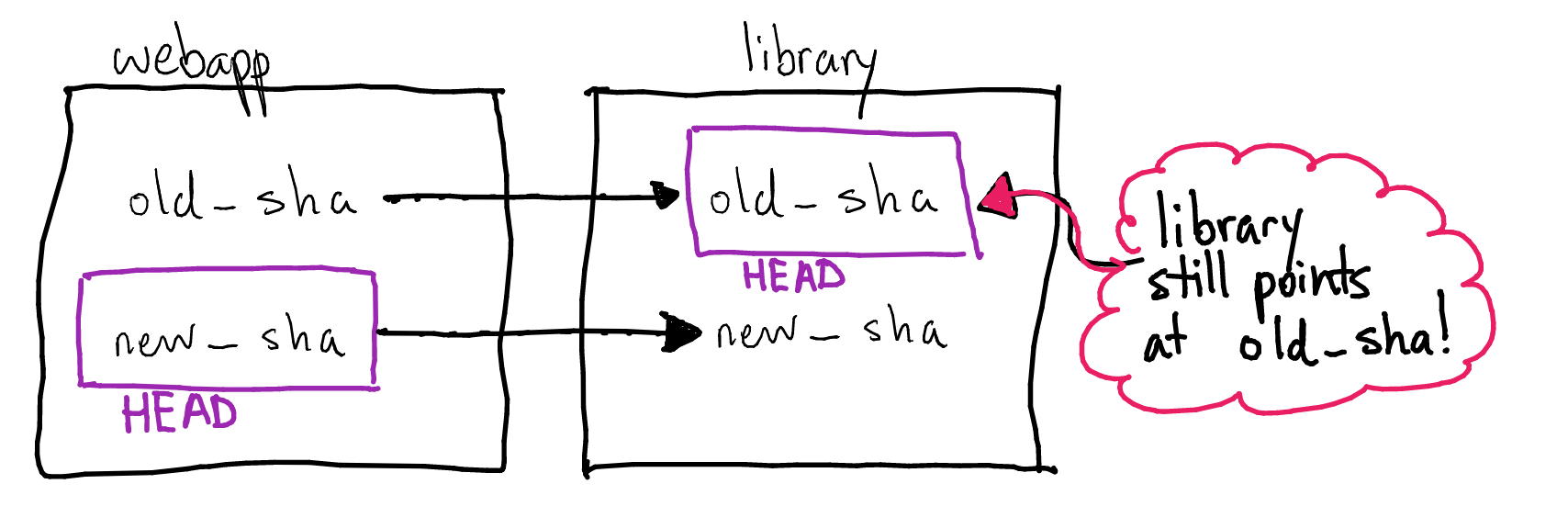
我想如果我们确切地了解一下 git 是如何跟踪子模块的,就不会那么困惑了。
Git 是如何跟踪子模块的
Git 如何将子模块关联到一个特定的提交
webapp 的最新提交是 webapp_new_commit_sha。让我们来分析一下它。
一个提交只是一个磁盘上的文件。然而,它是优化过/压缩过的,我们可以使用一个内置的小工具来查看它。下面是一个提交存储的内容。
$ [/webapp] git cat-file -p `webapp_new_commit_sha`
tree 92018fc6ac6e71ea3dfb57e2fab9d3fe23b6fdf4
parent webapp_old_commit_sha
author Dmitry Mazin <dm@cyberdemon.org> 1708717288 +0000
committer Dmitry Mazin <dm@cyberdemon.org> 1708717288 +0000
point submodule to newest commit我们关心的内容是 tree 92018fc6ac6e71ea3dfb57e2fab9d3fe23b6fdf4。tree 对象表示仓库的目录列表。将树视作目录。
让我们分析一下这个树对象。
$ [/webapp] git cat-file -p 92018fc6ac6e71ea3dfb57e2fab9d3fe23b6fdf4
100644 blob 6feaf03c7a9c805ff734a90a245a417e6a6c099b .gitmodules
100644 blob a72832b303c4d4f1833da79fc8a566e8a0eb37af README.md
040000 tree a425c23ded8892f901dee7fbc8d4c5714bdcc40d tests
160000 commit library_new_commit_sha library请注意 tests 是一棵 tree(就像目录可以包含目录,树也可以指向树)。
但是 library 是一个 ... 提交?!
160000 commit library_new_commit_sha library这种奇怪的现象正是 git 知道 library 指向 library_new_commit_sha 的原因。
换句话说,git 实现子模块的方式是通过一个奇怪的技巧,即一棵树指向一个 提交。
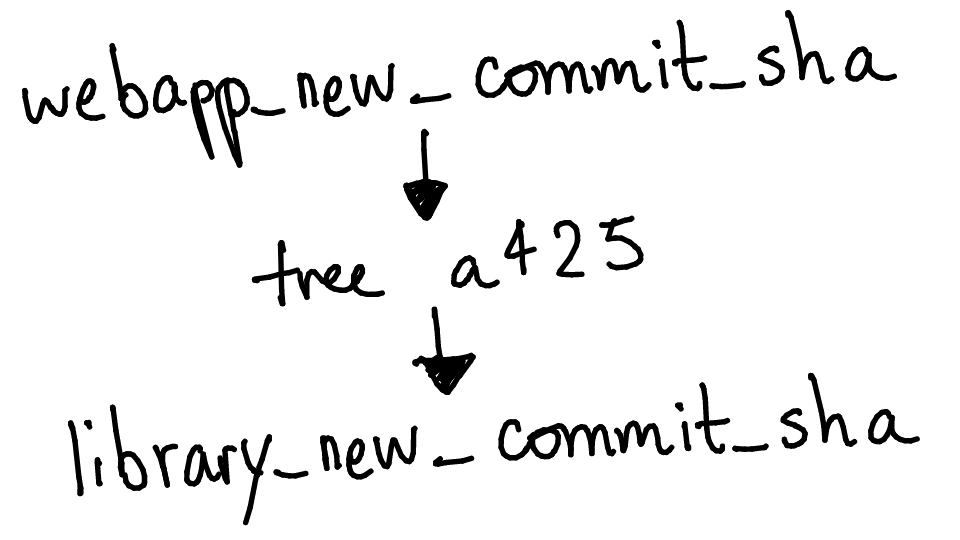
有了这些知识后,让我们来理解先前的 git diff 的输出。
理解 git diff
这是上面提到的 diff 的输出。
$ [/webapp] git diff
diff --git a/library b/library
index library_old_commit_sha..library_new_commit_sha 160000
--- a/library
+++ b/library
@@ -1 +1 @@
-Subproject commit library_new_commit_sha
+Subproject commit library_old_commit_sha迷惑的点在于它说 我 修改了 library。但这不是我修改的,是别人修改的!
通常,我认为 git diff 的意思是 “这里是我做的改动”。但这并不完全正确。
当您调用 git diff 时,git 会告诉您工作树(即未暂存的(unstaged)、未提交的(uncommitted)的本地修改)和分支最新提交(webapp_new_commit_sha)之间的差异。
这样来看,上面的 git diff 就有意义了。在 webapp_new_commit_sha 中,library 指向 library_new_commit_sha。但在我的工作树中,library 仍然指向 library_old_commit_sha。
git 不知道哪个变更先发生。它只知道您的工作树和提交的不一样。因此它告诉您:library_new_commit_sha 说 library 应该指向 library_new_commit_sha,但它并没有。
理解了上述内容,我就不再为子模块而苦恼了。不过,我还没告诉您如何更新子模块。
如何更新子模块
现在我们明白了,我们需要将 library 指向 library_new_commit_sha。我们应该怎么做?
由于 library 是一个完整的仓库,我可以直接 cd 进去然后切换到那个提交:
$ [/webapp] cd library
$ [/library] git checkout library_new_commit_sha
Previous HEAD position was library_old_commit_sha README
HEAD is now at library_new_commit_sha add some cool functions如果我们回到 webapp,就会发现 git st / git diff 终于干净了。
$ [/webapp] git st
## main...origin/main
# (no output)
$ [/webapp] git diff
# (no output)然而,您不必真的像上面这样做。
如何真正更新子模块
在 webapp 中,我们可以调用 git submodule update。这回更新仓库中的 所有 子模块。
人们通常配合特定的选项来使用 git submodule update,让我们来了解一下。
初始化一个子模块:git submodule update --init
还记得我说过如果您 git clone webapp,git 其实并不会下载 library 中的内容吗?
您应该做的是,在克隆完 webapp 之后:
- 运行
git submodule init来初始化子模块。尽管这不会实际下载他们🙃️。 - 运行
git submodule update来实际拉取子模块。
这样做有点傻,所以 git 让您只需执行 git submodule update --init 即可。这将初始化所有子模块,并一步完成更新。我 总是 传递 --init,因为这样做没有坏处。
您可以通过在克隆时使用 --recursive 来跳过 --init:也就是说,您可以使用 git clone webapp --recursive 来克隆。不过我从来记不得这样做。另外,无论如何,您最终都得 git submodule update。
更新子模块的子模块:git submodule update --recursive
子模块可以嵌套其他子模块。是的。
因此,要想 一层一层深入地 更新子模块,只需向 git submodule update 传递 --recursive 即可。
因此,我最终总是使用 git submodule update --init --recursive 命令。
让 Git 自动更新子模块:git config submodule.recurse true
submodule.recurse true 可以让子模块在您进行 git pull、git checkout 等操作时自动更新。换句话说,它会让子模块自动指向它们应该指向的地方。它只在 git 2.14 及更新版本中可用。
这个选项让您不需要运行 git submodule update 了。
我没有使用这个设置,因为我不确定是否有缺点。另外,我在子模块上做了很多工作,我认为这可能会导致冲突。如果您发现了缺点,或者您一直在使用这个设置而没有问题,请告诉我!
这一设置肯定不适用于 git clone。因此,您仍然需要使用 git clone --recursive 或使用上面提到的命令来初始化 / 更新子模块。
复习
我想我可以很简单地总结一下子模块。
可以将一个仓库嵌入到另一个仓库中,这就是所谓的子模块。
外层仓库的每次提交都会指定子模块的一个 确切 提交。这是通过 外层提交 -> 树对象 -> 子模块提交 的链来实现的。
当您切换提交时,git 不会自动帮您更新子模块。您必须使用 git submodule update 来更新它们。
就是这样!
有关子模块的其他主题
以上所述足以消除您对子模块的困惑。不过,我还想解释一些更常用的命令和配置。
如何添加一个子模块:git submodule add
比方说我重新开始了 webapp 项目,我还没有添加 library。
为了添加 library,我将会运行 git submodule add https://github.com/dmazin/library.git library。
这将添加(或更新)webapp 中的 .gitmodules 文件,下载 library,并将 webapp 指向 library 的最新提交。
记住,这实际上修改了 webapp,所以您需要提交这个修改。但值得庆幸的是,在进行 git submodule add 或其他操作后,您不需要进行 git submodule update。
修改子模块后,我该怎么办?
记住 library 是一个完整仓库,所以如果您希望修改它,是可以做到的。只要作出修改并将其提交到主分支即可。
但是如何让 webapp 指向新的提交呢?有几种办法。
不使用命令
您可以进入 webapp,然后 cd library,然后在那儿 git pull。在您 cd 回到 webapp 后,如果您运行 git diff,您就能看到 webapp 指向了 library 的最新提交。您可以提交这个修改。
使用 git submodule update --remote -- library
这会告诉 git “让子模块指向最新的远程提交”。由于您已将 library 的最新提交推送到了 library 的远程,这将使 webapp 指向该提交。
但注意 git submodule update --remote 会对您的 所有 子模块生效。您可能并不希望这样。
出于这个原因,您可以使用 git submodule update --remote -- library 来限制只更新 library。(如果您对 -- library 感到困惑 —— 是的,它有点奇怪。)
由于 --remote 可能会不小心更新所有子模块,所以老实说,我通常采用 “不使用命令” 的方法。
.gitmodules 文件
Git 是如何知道从哪下载 library 的呢?它使用 .gitmodules 文件来跟踪子模块的基础信息,例如仓库 URL。
$ [/webapp] cat .gitmodules
[submodule "library"]
path = library
url = https://github.com/dmazin/library.git好消息是 .gitmodules 是一个普通文件,在 Git 中被通过常规方式跟踪。所以它并不让人感到困惑。
(我不明白的是,为什么 git 不直接把子模块的提交放在 .gitmodules 中? webapp 的提交 仍然 可以指定 library 的确切提交。我漏掉了什么?)
让子模块使用非主分支
如果您想的话,您可以让 library 跟踪任意分支。否则,它会默认使用主分支。
[submodule "library"]
path = library
url = https://github.com/dmazin/library.git
branch = staging感谢阅读!